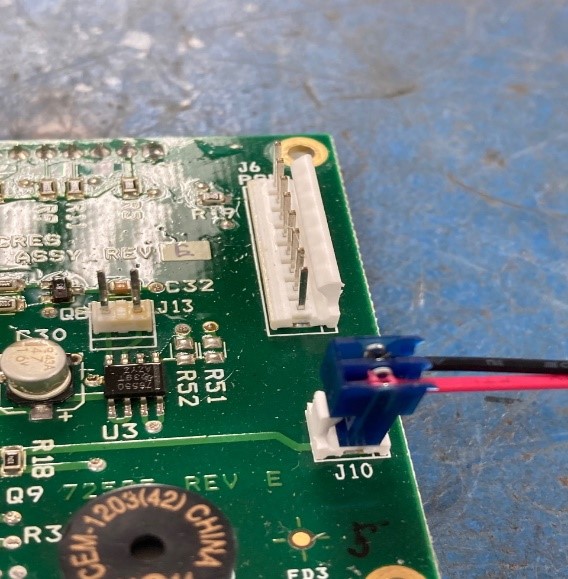
- Check the batteries with a volt meter or replace them. Good AA batteries will put out 1.5-1.6 volts. As the batteries get older the voltage will be less.
- Inspect the battery box for corrosion. If corrosion is present, clean with a fine wire brush or scotch brite.
- Remove the control box from the case. Take the 6 Philips head screws out to separate the control box upper and lower halves. With the battery supply still plugged in, unplug one cable at a time. Try to power the unit up after each cable is unplugged. If the controller powers up after a cable is unplugged, that indicates the cable is bad. Plug the cable back in and test to confirm.
- If the unit will still not power up, the pins at the J13 location can be shorted. Unplug the membrane ribbon, and with the battery supply still plugged in, short the 2 pins with a small piece of wire. If the unit powers up this way it is likely the membrane is defective.
Pay attention on how the battery 2-pin connector is plugged into the circuit board connector(J10). Plugging the connector in wrong will reverse the polarity and damage the circuit board. The small latch on the circuit board connector should line up with the catch that is on the 2-pin power supply connector.